Table of contents
- Introduction
- App Requirements
- Getting Started for Git Administrators
- Installation
- Managing License Key
- Working with SSH Keys
- Git URL Ports
- Setting Up Repositories
- Using the Auto-Connect Integration Wizard
- Connecting a Repository via Advanced Setup
- Adding a Repository Hosted on Windows Servers or Windows Network Share
- Tracked Folder and Special Integrations
- Managing Repository/Integration Configuration
- Repository/Integration Project Permissions
- Bulk Change
- Commit Email Notifications
- General Settings
- Web Linking
- Disabling Source and Commits Tabs
- Linking Git Commits to Jira Issues
- Smart Commits
- Repository Browser
- Viewing Commit Code Diffs
- Git User Identity
- Jira User Information Card
- Jira Issue Page
- Jira Project Page
- Jira Developer Panel
- Git Tags
- Reindexing
- JQL Searching
- Webhooks
- Jira Data Center (High Availability and Clustering)
- Localization
- Terms
- Licensing Notice
Documentation
App Requirements
Starting v2.13.0 of the Git Integration for Jira app, we are dropping support for Java 7, Jira 6.3 and 6.4. Universal Plugin Manager 2.2 or later is required to properly install this app.
Permissions Requirement to Display Commit Information
Users must have ‘View Development Tools’ permission in order to view commit information on the issue page.
The user needs to be in the developers group to view code diffs when default permission scheme is used.
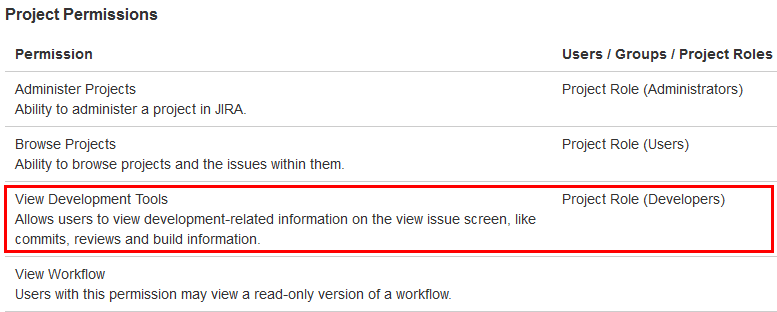
Consider the following criteria when setting permissions:
- Permission name may be different depending on your version of Jira.
- Project permissions are configured on the project administration page. Different projects may have different permissions.
- Default permission scheme grants access to add-on to all members of administrators and developers groups. No additional configuration is required in this case.
Administrators must grant themselves the ‘View Development Tools’ permission in order to view commit information on the issue pages.

