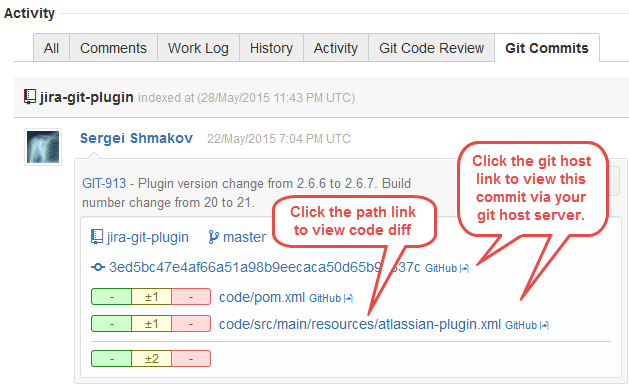Table of contents
- Introduction
- App Requirements
- Getting Started for Git Administrators
- Installation
- Managing License Key
- Working with SSH Keys
- Git URL Ports
- Setting Up Repositories
- Using the Auto-Connect Integration Wizard
- Connecting a Repository via Advanced Setup
- Adding a Repository Hosted on Windows Servers or Windows Network Share
- Tracked Folder and Special Integrations
- Managing Repository/Integration Configuration
- Repository/Integration Project Permissions
- Bulk Change
- Commit Email Notifications
- General Settings
- Web Linking
- Disabling Source and Commits Tabs
- Linking Git Commits to Jira Issues
- Smart Commits
- Repository Browser
- Viewing Commit Code Diffs
- Git User Identity
- Jira User Information Card
- Jira Issue Page
- Jira Project Page
- Jira Developer Panel
- Git Tags
- Reindexing
- JQL Searching
- Webhooks
- Jira Data Center (High Availability and Clustering)
- Localization
- Terms
- Licensing Notice
Documentation
Web Linking
The web linking feature adds links to your git hosting provider directly into the Git Commits tab. Configure web linking options while adding/editing repository settings so that commits can include links to the git host pages.
The following providers are supported:
- cgit
- Fisheye
- GitHub
- Gitorious
- gitweb
- Beanstalk
- CloudForge
- Atlassian Stash
- GitLab
- TFS (starting v2013)
- Azure Server
- VSTS
- Azure DevOps
- Gerrit
- Bonobo
- AWS CodeCommit
- Bitbucket
- Bitbucket Server
- Gitblit
- Gitolite

Select a git host from the Web Link list. The web linking input box options are automatically filled out with corresponding variables for the selected git host. Change the variables according to the actual URL settings of the git host. Configure server and port and ${rev} will be substituted based on the commit ID.
You can create several custom configuration to support other git hosting providers. The following five URLs should be configured for setup:
| Option | Description |
|---|---|
| ChangeSet Format | This is the URL used to display revision. Use the following variable: ${rev} – git revision |
| File Added Format, File Modified Format, File Deleted Format | This is the URL to display content of added, modified or deleted files. Use the following variables:
|
| View Format | String. Optional. This URL is unused and not being configured for the newly added integration types. |
For example: http://<host>/Bonobo.Git.Server/Repository/<project>/$convert(${branch},"/","~2")/Commit/${rev}
Any Git host that is accessible via SSH, HTTP, HTTPS, git protocol, local and network share is supported. Once properly configured, the Git Commits tab on the Issues page will display as follows: