Table of contents
- Introduction
- App Requirements
- Getting Started for Git Administrators
- Installation
- Managing License Key
- Working with SSH Keys
- Git URL Ports
- Setting Up Repositories
- Using the Auto-Connect Integration Wizard
- Connecting a Repository via Advanced Setup
- Adding a Repository Hosted on Windows Servers or Windows Network Share
- Tracked Folder and Special Integrations
- Managing Repository/Integration Configuration
- Repository/Integration Project Permissions
- Bulk Change
- Commit Email Notifications
- General Settings
- Web Linking
- Disabling Source and Commits Tabs
- Linking Git Commits to Jira Issues
- Smart Commits
- Repository Browser
- Viewing Commit Code Diffs
- Git User Identity
- Jira User Information Card
- Jira Issue Page
- Jira Project Page
- Jira Developer Panel
- Git Tags
- Reindexing
- JQL Searching
- Webhooks
- Jira Data Center (High Availability and Clustering)
- Localization
- Terms
- Licensing Notice
Documentation
Managing License Key
JIRA SERVER DATA CENTERIn most cases, when a new license for an app is purchased, the new license key can be retrieved from Atlassian. Replace the trial license key with the purchased one in the Manage apps configuration page.
The evaluation license key is automatically configured upon the first installation of the Git Integration for Jira app.
Log in to your My Atlassian Account where you will see the purchased license. From there, you can find the key:
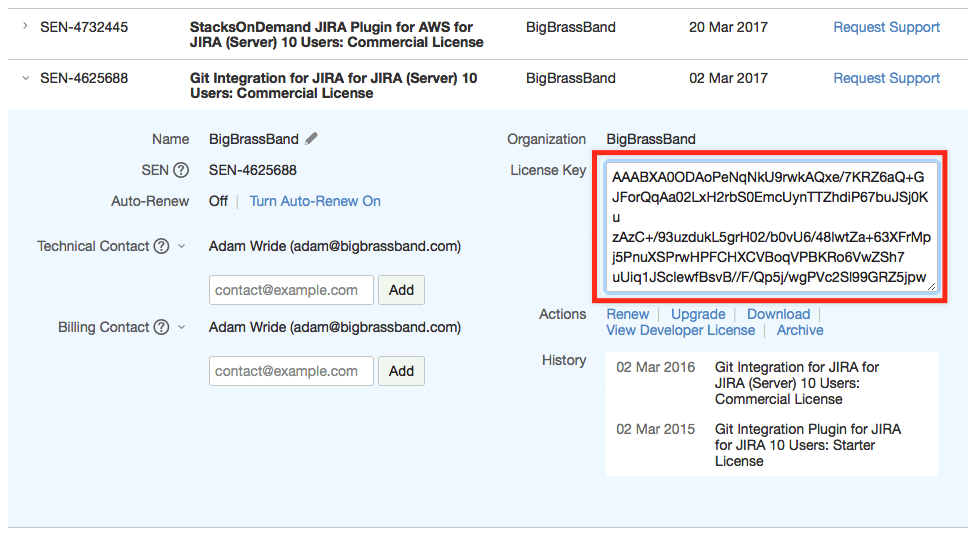
Go to the Git Integration for Jira app configuration (Jira Administration > Manage apps).
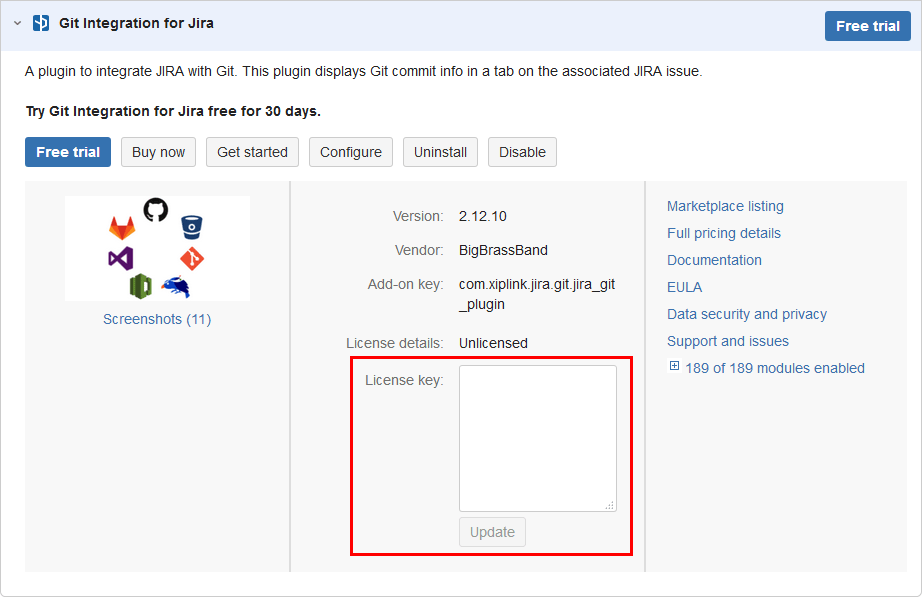
Click the Edit icon to enter/change the License key.
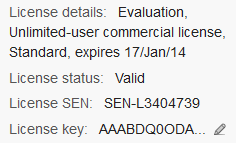
- After the 30-day evaluation period has expired, administrators can renew the evaluation for a total of 90 days. Paste the new license key in the provided field to activate a new trial period.
- Upon purchasing the Git Integration for Jira app, the license key can be pasted on the provided field. Click Update to save the new license key.
Jira Cloud's licensing is all handled automatically by Atlassian.
If the License key field is blank, you need to obtain a license for the Git for Jira app. Click Buy now or Free trial. Login to your Atlassian account, when prompted, to acquire the license based on your selected license mode.

